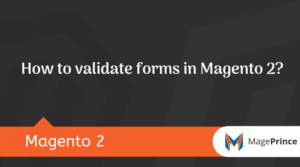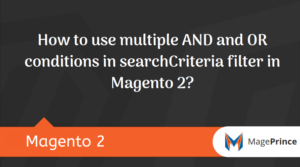We can create custom customer account link with reference block customer_account_navigation with a custom block class
1) Add block class in customer_account.xml
File: app/code/Vendor/Module/view/frontend/layout/customer_account.xml
<?xml version="1.0"?>
<page xmlns:xsi="http://www.w3.org/2001/XMLSchema-instance" xsi:noNamespaceSchemaLocation="urn:magento:framework:View/Layout/etc/page_configuration.xsd">
<body>
<referenceBlock name="customer_account_navigation">
<block class="{vendor}\{Module}\Block\Customer\Link" name="customer-account-navigation-new-product-link" after="-">
<arguments>
<argument name="label" xsi:type="string">Some link</argument>
<argument name="path" xsi:type="string">customer/somelink/index</argument>
</arguments>
</block>
</referenceBlock>
</body>
</page>
2) Now create Link.php
namespace Vendor\Module\Block\Customer;
class Link extends \Magento\Framework\View\Element\Html\Link\Current
{
protected $_customerSession;
public function __construct(
\Magento\Framework\View\Element\Template\Context $context,
\Magento\Framework\App\DefaultPathInterface $defaultPath,
\Magento\Customer\Model\Session $customerSession,
array $data = []
) {
$this->_customerSession = $customerSession;
parent::__construct($context, $defaultPath, $data);
}
protected function _toHtml()
{
$responseHtml = null; // need to return at-least null
if($this->_customerSession->isLoggedIn()) {
$responseHtml = parent::_toHtml(); //Return link html
}
return $responseHtml;
}
}
In the above code snippet, I added a custom link dynamically if the customer is loggedIn otherwise it returns null.
If you want only need to change url of navigation, Follow below step
1) Define helper class
File: app/code/Vendor/Module/view/frontend/layout/customer_account.xml
Define helper class {vendor}\{Module}\Helper\Data in the navigation link
<?xml version="1.0"?>
<page xmlns:xsi="http://www.w3.org/2001/XMLSchema-instance" xsi:noNamespaceSchemaLocation="urn:magento:framework:View/Layout/etc/page_configuration.xsd">
<body>
<referenceBlock name="customer_account_navigation">
<block class="Magento\Customer\Block\Account\SortLinkInterface" name="customer-account-navigation-new-product-link" after="-">
<arguments>
<argument name="label" xsi:type="string">Some link</argument>
<argument name="path" xsi:type="helper" helper="{Vendor}\{Module}\Helper\Data::getLink"></argument>
</arguments>
</block>
</referenceBlock>
</body>
</page>
2) Add getLink() function in Data.php
File: app/code/{Vendor}/{Module}/Helper/Data.php
namespace Vendor\Module\Helper;
class Data extends \Magento\Framework\App\Helper\AbstractHelper
{
public function getLink()
{
//Do your logic and return link
$link = "sales/order/mylink";
return $link;
}
}